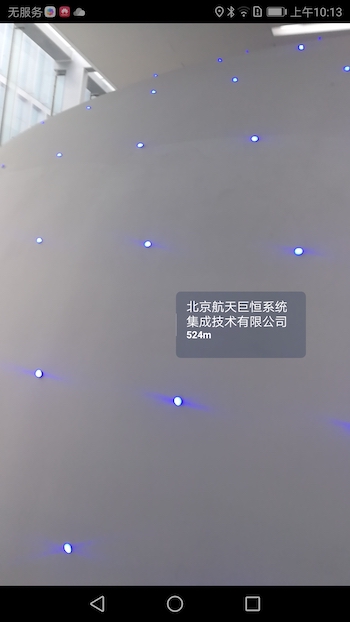AR探索
Android AR识别SDK可以结合地图SDK检索功能实现周边探索,开发者调用此功能前需要一起下载地图SDK检索功能,并根据要求进行集成配置,然后调用SDK检索功能,等待返回相关数据后,用Android AR识别SDK进行展示。集成地图SDK检索功能方法请参见检索相关文档;以下重点展示请求数据和返回数据调用Android AR识别SDK的方法。
示例代码如下:
// 调用检索SDK方法,获取检索数据
searchNearbyProcess();
// 实现检索数据监听OnGetPoiSearchResultListener,终点
@Override
public void onGetPoiResult(PoiResult result) {
if (result.error == SearchResult.ERRORNO.NO_ERROR) {
poiInfos = new ArrayList<PoiInfoImpl>();
// 对检索返回数据进行包装,并掉转到展示Activity
for (PoiInfo poi : result.getAllPoi()) {
ArPoiInfo poiInfo = new ArPoiInfo();
ArLatLng arLatLng = new ArLatLng(poi.location.latitude, poi.location.longitude);
poiInfo.name = poi.name;
poiInfo.location = arLatLng;
PoiInfoImpl poiImpl = new PoiInfoImpl();
poiImpl.setPoiInfo(poiInfo);
poiInfos.add(poiImpl);
}
Toast.makeText(this, "查询到: " + poiInfos.size() + " ,个POI点", Toast.LENGTH_SHORT).show();
Intent intent = new Intent(MainActivity.this, ArActivity.class);
MainActivity.this.startActivity(intent);
return;
}
if (result.error == SearchResult.ERRORNO.AMBIGUOUS_KEYWORD) {
// 当输入关键字在本市没有找到,但在其他城市找到时,返回包含该关键字信息的城市列表
String strInfo = "在";
for (CityInfo cityInfo : result.getSuggestCityList()) {
strInfo += cityInfo.city;
strInfo += ",";
}
strInfo += "找到结果";
Toast.makeText(this, strInfo, Toast.LENGTH_LONG)
.show();
}
}
效果展示如下: